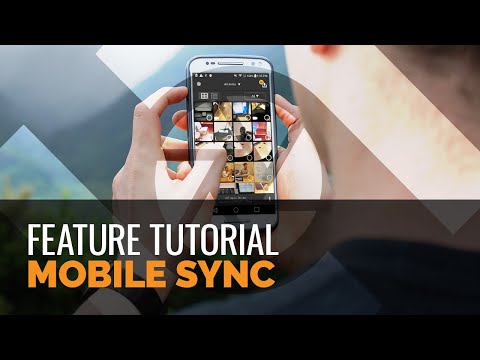ACDSee Mobile Sync
3.0star
500 reviews
100K+
Downloads
Everyone
info
About this app
Wirelessly transfer photos and videos directly to ACDSee Photo Studio from your mobile device using ACDSee Mobile Sync. Just select and send. The ACDSee Mobile Sync app keeps you present and up-to-date by remembering which photos have been sent. Zoom through your process with flexible selection options and configurable filenames and subfolders. ACDSee Mobile Sync is the perfect tool to effortlessly jump-start your photography workflow.
Once images have been sent to ACDSee Photo Studio, you have the freedom of organizing them with efficiency-enhancing digital asset management tools, such as ratings, hierarchical keywords, categories, color labels, and much more. Enjoy perfecting them with extensive editing adjustments, including correcting exposure, white balance, color, sharpness, reducing noise, adding text, watermarks, and objects, and much, much more. And with a layered editor and specialized adjustment layers in ACDSee Photo Studio Ultimate, you have unlimited creative capabilities. Design the image composites, original advertising, innovative graphics, and powerful art imagery you’ve been envisioning—all with images captured on your device.
For product information, please visit www.acdsee.com
Features:
• Quick, simple setup.
• Access images received from your device inside ACDSee Photo Studio in a clear, dedicated folder.
• View, develop, and perfect received mobile images in ACDSee Photo Studio.
• Configure filenames and subfolders based on predefined templates.
• Easy to use, straightforward interface.
• Send only images, only video, or only new content.
• Convenient file handling and file naming options.
• Speedy performance.
• Customizable target, target name, and destination folder.
System Requirements:
ACDSee Mobile Sync for Android requires 7.0 and above
Once images have been sent to ACDSee Photo Studio, you have the freedom of organizing them with efficiency-enhancing digital asset management tools, such as ratings, hierarchical keywords, categories, color labels, and much more. Enjoy perfecting them with extensive editing adjustments, including correcting exposure, white balance, color, sharpness, reducing noise, adding text, watermarks, and objects, and much, much more. And with a layered editor and specialized adjustment layers in ACDSee Photo Studio Ultimate, you have unlimited creative capabilities. Design the image composites, original advertising, innovative graphics, and powerful art imagery you’ve been envisioning—all with images captured on your device.
For product information, please visit www.acdsee.com
Features:
• Quick, simple setup.
• Access images received from your device inside ACDSee Photo Studio in a clear, dedicated folder.
• View, develop, and perfect received mobile images in ACDSee Photo Studio.
• Configure filenames and subfolders based on predefined templates.
• Easy to use, straightforward interface.
• Send only images, only video, or only new content.
• Convenient file handling and file naming options.
• Speedy performance.
• Customizable target, target name, and destination folder.
System Requirements:
ACDSee Mobile Sync for Android requires 7.0 and above
Updated on
Safety starts with understanding how developers collect and share your data. Data privacy and security practices may vary based on your use, region, and age. The developer provided this information and may update it over time.
No data shared with third parties
Learn more about how developers declare sharing
No data collected
Learn more about how developers declare collection
Ratings and reviews
2.8
467 reviews
Sophie Doell
- Flag inappropriate
August 6, 2020
Finally working great again! This app worked wonderfully when I first installed it. Then after a while, it just wouldn't sync with my PC and I just gave up on it in frustration. Suddenly about a week ago, I noticed a notification on my laptop that I have new photos in ACDSee Mobile folder. And since then it's been working great, uploading the photos from my phone to my computer in the background shortly after I take the photos or edit them. Thus, I'm giving the app a 5- star rating.
25 people found this review helpful
Christopher Cannon
- Flag inappropriate
March 7, 2021
It does what it says it will. Not super pretty, I would like it if the thumbails were higher resolution. But the folks complaining don't sound like they know what they're doing. Your computer needs to be turned on and on the same network as your device you're syncing. You're not syncing your device over the internet to some server always on far away. The file goes straight from your phone through your router to the computer.
23 people found this review helpful
A Google user
- Flag inappropriate
- Show review history
December 18, 2018
I expexted to find 'efficiency-enhancing digital asset management tools, such as ratings, hierarchical keywords, categories, color labels, and much more' in this app (not only in the desktop version) to allow me saving valuable time during train rides etc. However, the app does NOT support this but instead eases sync a little (which was never a problem before either).
14 people found this review helpful
What's new
Added Simplified and Traditional Chinese language support.
Minor bug fixes and improvements.
Minor bug fixes and improvements.